How to Run a Koii Node

What is the Koii Node?
A Koii Node is a very small computer program—about the same size as your favorite music player—that allows you to run compute jobs called tasks for people around the world. They pay you to rent the extra space, like Uber for your computer, but it stays on your desk at all times.
A task can be anything from hosting a website to cataloging information from the internet or processing lots of data. The possibilities are endless.
Let’s get started!
How do I run a node?
The installation process varies depending on your operating system:
Windows Download
If you have Windows, .
Some Windows computers have different settings, so you may see different warning messages after you download the file like “The publisher could not be verified. Are you sure you want to run this software?”
If it doesn’t give you the option to “Run Anyway,” you may need to click an arrow or “Learn More” to get that button. If you trust us, click “Run Anyway” then jump down to Time to Node.
Mac Download
If you own a Mac, whether it has an M1, M2, or Intel chip, .
Once the file has been fully downloaded, open it. Your computer will warn you that you downloaded this file from the internet. If you trust us, click “Open Anyway.”
A small finder window will pop up. Drag the Koii Node icon on top of the Applications folder icon. Then you can double-click the Koii Node icon to open it.
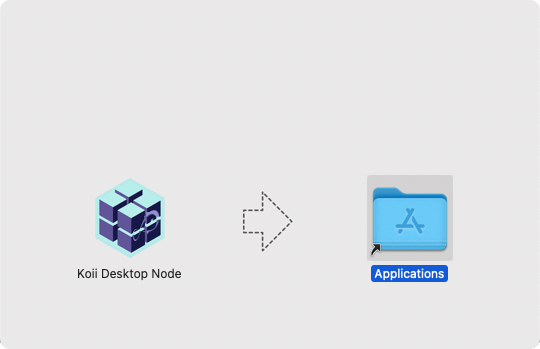
Linux Download
There are many different Linux configurations, so we won’t get into the specifics here about how to download the node itself.
If you want your node to update automatically, you must use AppImage,