The Token Smart Contract is a crucial component in the world of blockchain, facilitating the creation and management of tokens on the Ethereum network. In this guide, we will walk you through the process of creating your own ERC20 token using the Solidity programming language, with the assistance of the Remix IDE.
Getting Started
1. Setting Up the Workspace
To begin, access the Remix IDE by visiting Remix Ethereum IDE. Once there, navigate to the left sidebar and locate "default_workspace." Create a new workspace by selecting this option. To streamline the process, choose the "ERC20" template under OpenZeppelin and check the "Mintable" box, as depicted in the image below:
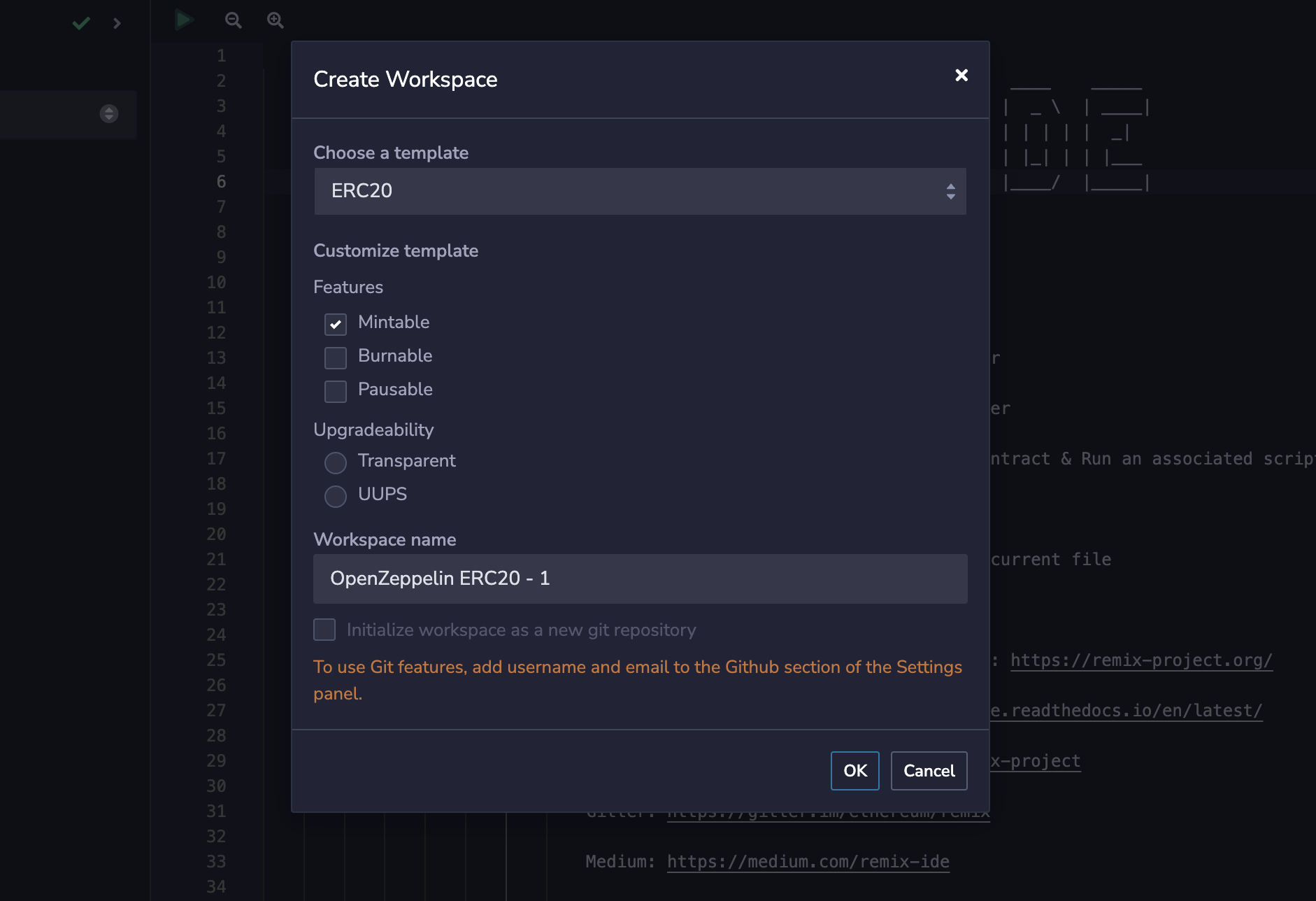
Upon completing these steps, you will find the smart contract you generated at /contracts/MyToken.sol.
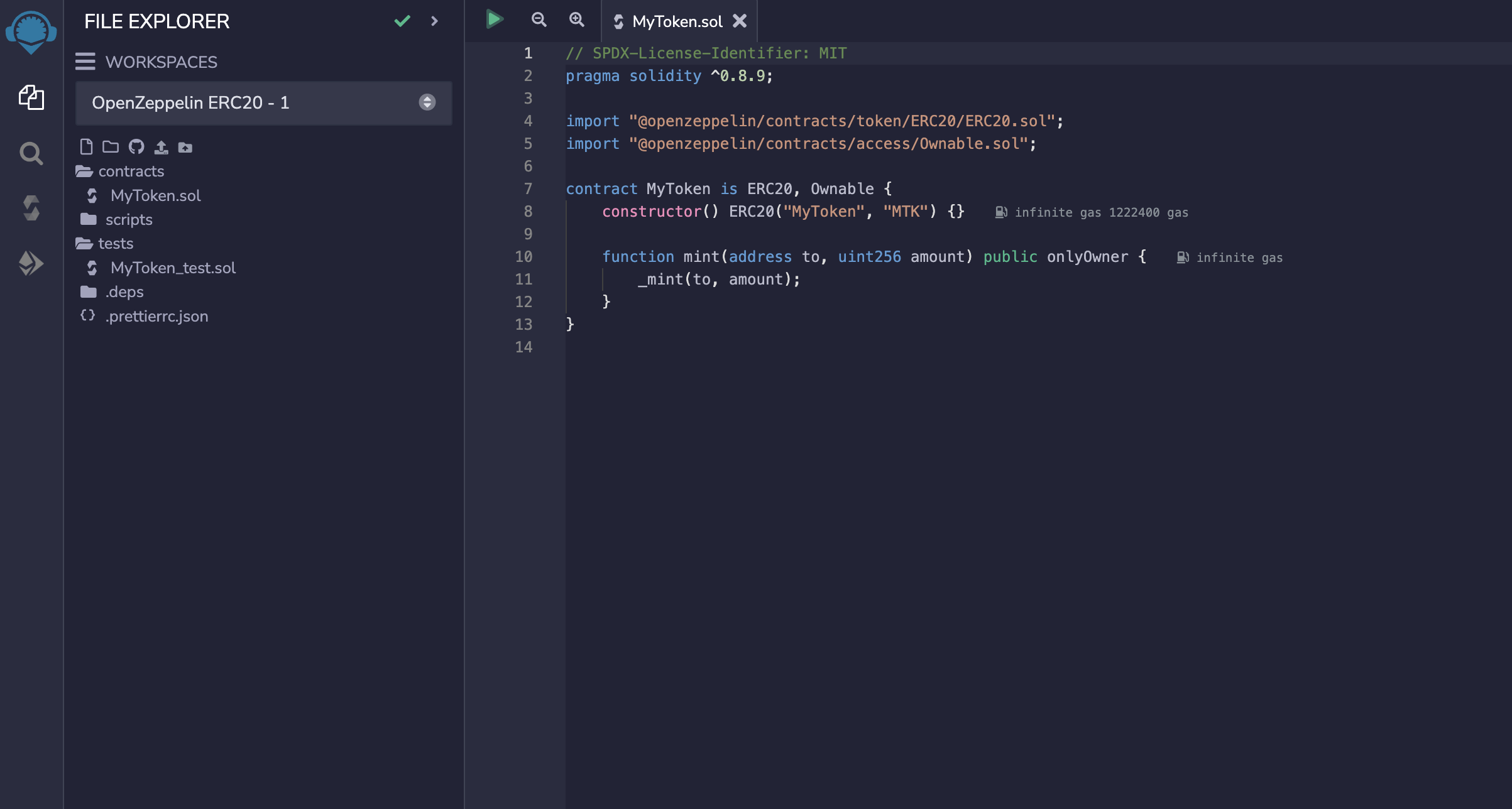
2. ERC20 Token Configuration
Enhance the functionality of the default smart contract by updating the constructor with the following code snippet:
constructor() ERC20("KToken", "KTK") {
_mint(msg.sender, 100000 * 10 ** decimals());
}
3. Compiling the Smart Contract
Efficiently compile your smart contract by clicking the Solidity compiler icon in the left panel. Initiate the compilation process by clicking the "Compile MyToken.sol" button.
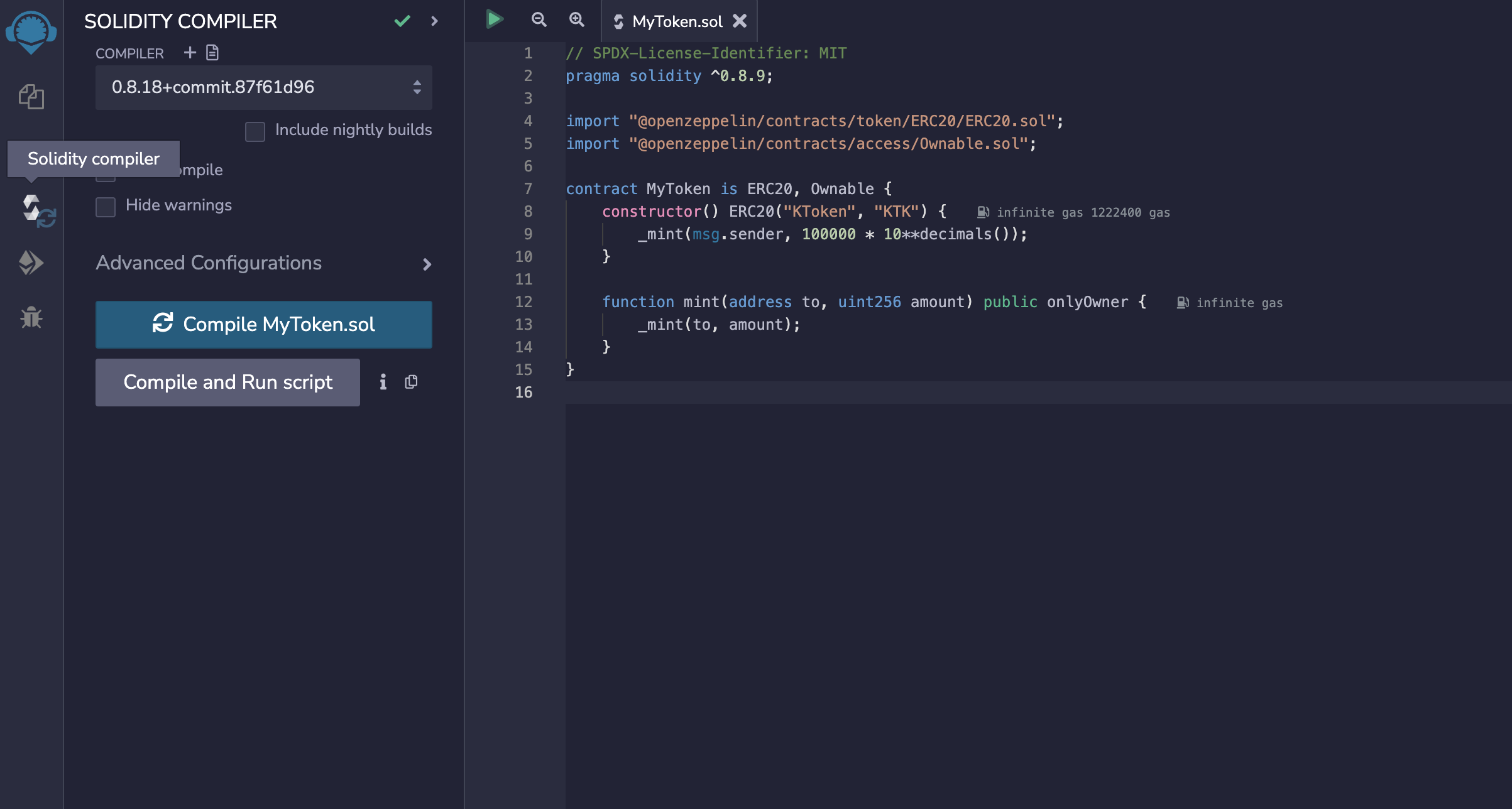
4. Deploying the Contract
Click the Deploy icon on the left panel, inject your Ethereum browser wallet, and click the "Deploy" button to deploy the contract. You'll be redirected to sign the transaction with your Ethereum browser wallet.
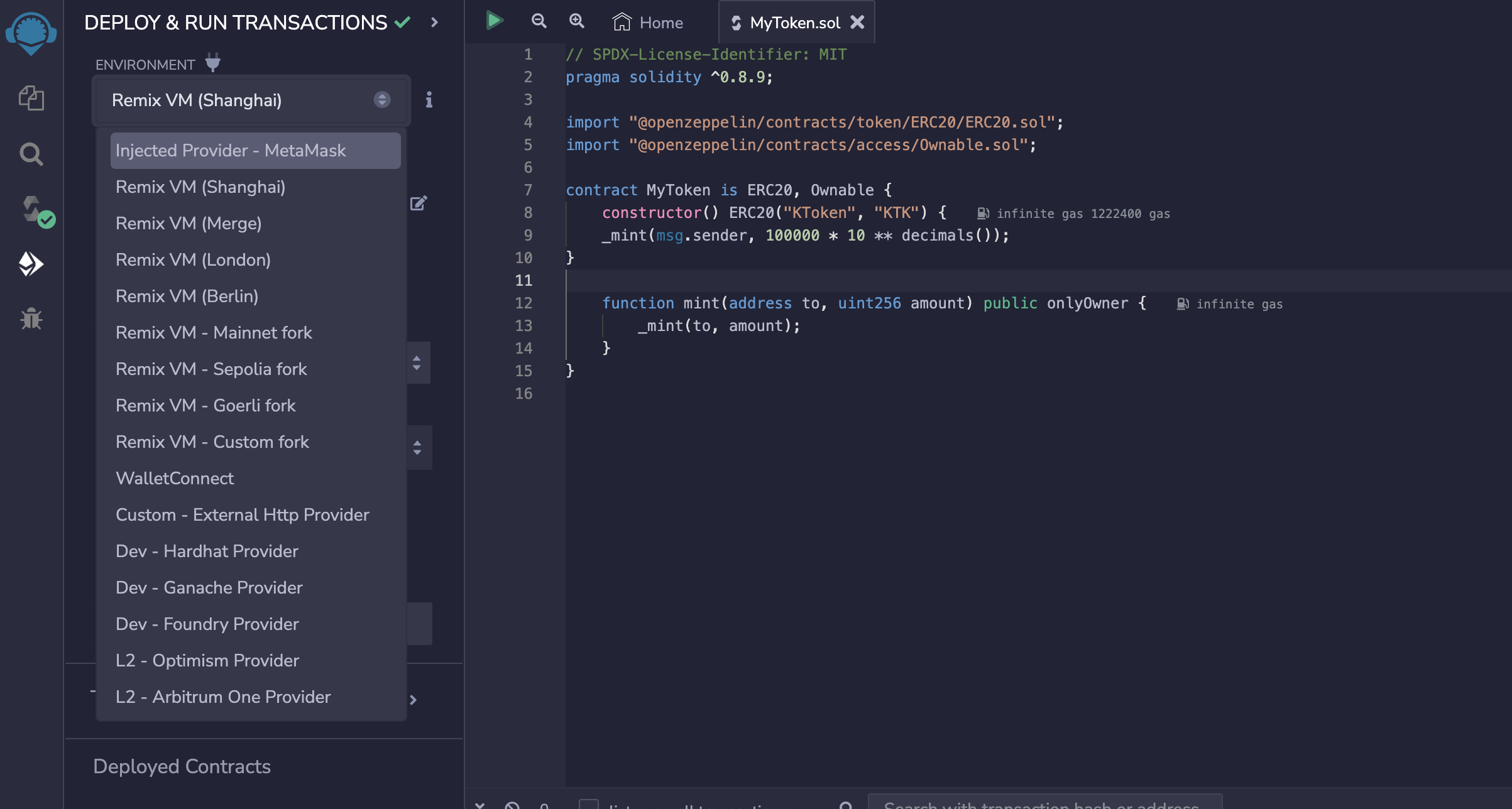
In this guide, we have explored the process of creating an ERC20 token smart contract using the Solidity programming language and Remix IDE.